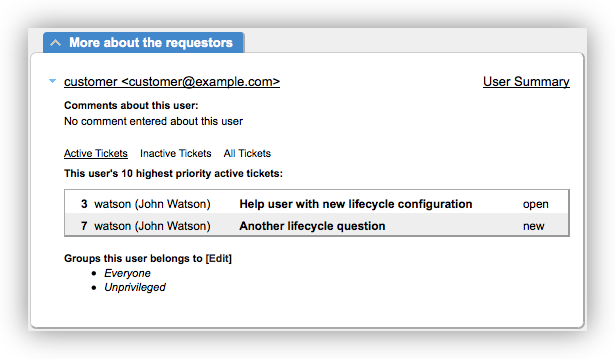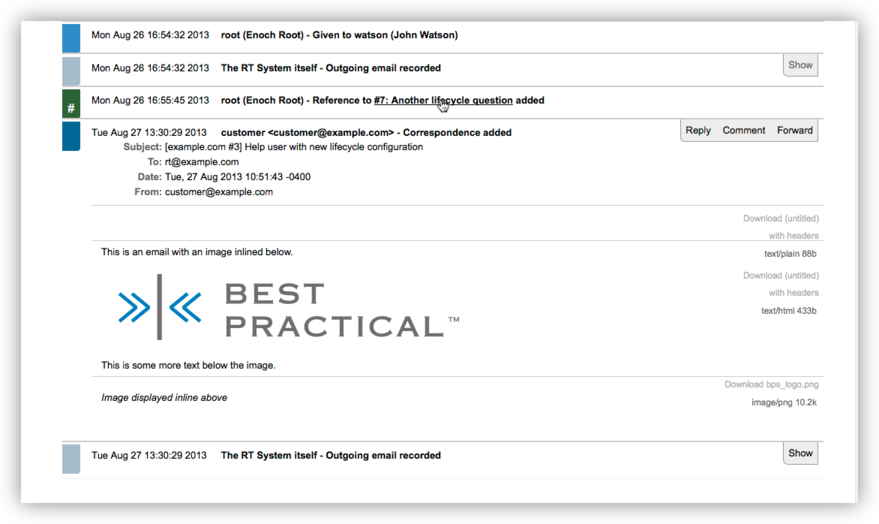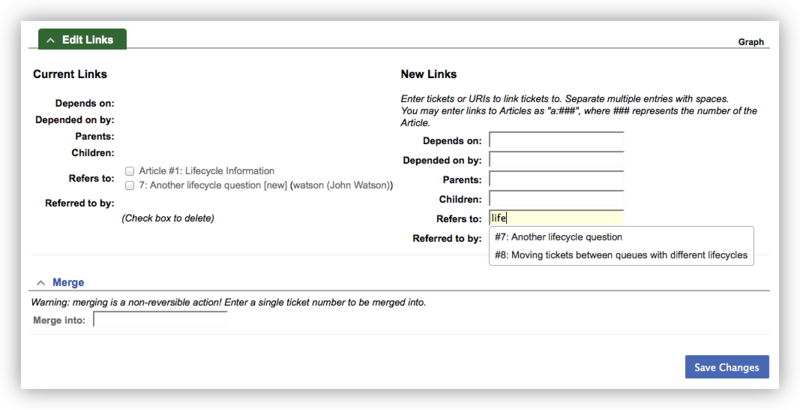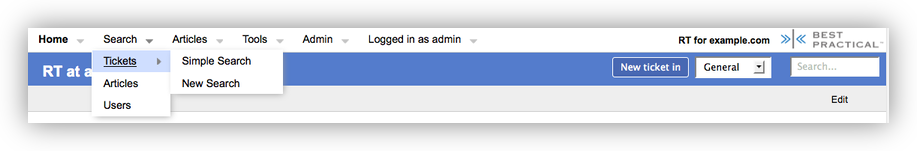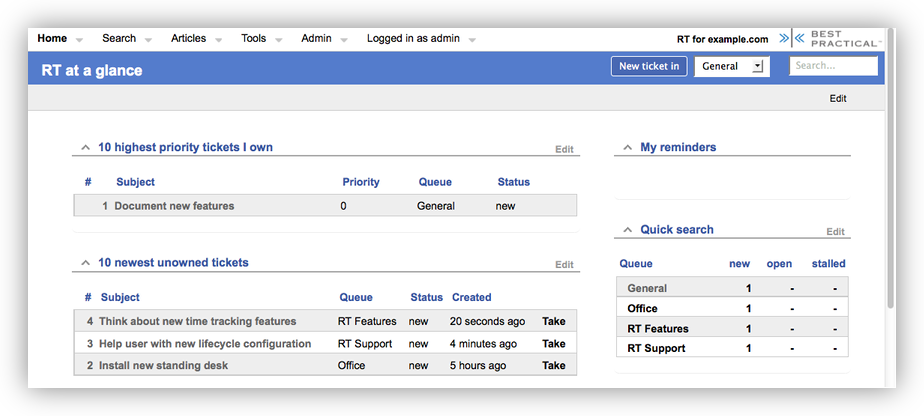We're incredibly pleased to announce the availability of RT 4.2.0 - thefirst release for the next major version of RT. This release adds exciting new functionality, as well as streamlining and generalizing the internals.
When upgrading, please be sure to review the upgrading documentation available in docs/UPGRADING-4.2, as there are a number of backward-incompatible changes that come along with the new version number.
A partial list of the new features in RT 4.2.0 is included below, and on our website. Many of the new features will also be described and demoed in a series of blog posts on this blog in the coming weeks.
If you have questions as you upgrade, please don't hesitate to write to rt-users@lists.bestpractical.com for community support. If you'd rather have professional support from the folks who built RT, drop us a line at contact@bestpractical.com.
- Much improved reporting via search result charting
- Multiple group by and statistic calculations in a table
- Time statistics such as average, minimum, and maximum durations between Created and Resolved, Created and Started, Started and Resolved, and more.
- More robust layout of charts
- Increased performance for searches and ticket pages
- Faster searches on all databases (especially Pg)
- Ticket pages load quicker
- Menus load before the rest of the page is loaded
- History is loaded asynchronously
- Faster serving of static assets
- Scrips per queue
- Apply scrips globally or ad-hoc to individual queues, á la custom fields
- Less duplication of scrips and/or need for empty templates
- Custom field groupings
- Display CFs in configurable groupings (boxes) on the ticket display/edit pages
- Includes arbitrary grouping names as well as standard ticket groupings (Basics, Dates, People, Links, etc.)
- User summary pages
- Display information about users such as tickets, history, groups, etc.
- An extended "More about requestors" page for any user
- Easy to get to via links and user search
- HTML templates enabled by default for new installs, available for upgrades too
- Ticket display improvements
- Rich text/HTML messages are preferred for display by default
- Images are inlined with text in ticket history display instead of presented at bottom
- Clickable users, tickets, articles, and other items
- Many interface improvements, such as:
- Improved menu layout
- Per-user preferences for the dashboards which appear in the Home menu
- Floating page menu for quicker access to ticket actions, subpages, etc.
- Autocomplete for ticket links, including when merging
- Autocomplete available to self service users
- Improved CF and links display in search results
- Sticky simple search for quick search refinements
- Attachments on reply can no longer be mixed up when replying to multiple tickets at once
- ReassignTicket right to assign tickets without stealing first; useful for managers
- S/MIME support integrated with GnuPG support
- Decrypt and verify incoming GPG and SMIME messages
- Send all outgoing messages as either GPG or SMIME
- Migration tools
- Migrate from one database type to another (MySQL, Pg, Oracle)
- Merge multiple RT instances together
- Thousands of bug fixes; nearly 2000 commits totalling more than 250,000 lines of code changed.