We've moved some menus around in RT 4.2 to make things more intuitive and usable. We know many of you have been working with RT for years and willwonder where some things have gone, so we put together this summary of the changes to help you out.
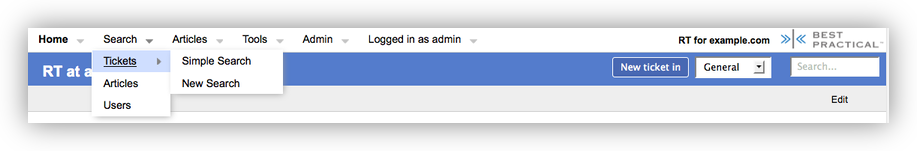
Home Menu (Dashboards)
In RT 4.2, users have more control over the dashboards that show up in the Home menu. In the Home menu itself, you'll see a new "Update This Menu" option that allows you to do just that. The option is also available under Logged in as > Settings > "Dashboards in menu." On the new Customize dashboards page, you can add and remove dashboards from the Home menu and set the order just the way you want. Users will need rights for some of these features, like "Create personal dashboards" (CreateOwnDashboard) and "View personal dashboards" (ViewOwnDashboard).
If you're the RT admin, you can set default dashboards as well. Go to Admin > Global > "Dashboards in menu" and configure the dashboards just as with personal dashboards, but since these are global, they will become the default for everyone. If you're setting it up for the first time, remember to grant the appropriate rights, at least "View system dashboards" (SeeDashboard) and possibly "View saved searches" (ShowSavedSearches) if the dashboard uses a saved search.
Search Menu
Searching for information is a very common action in RT and depending on your roles in RT you may want to search for things other than just tickets. To acknowledge this we've replaced the "Tickets" menu with a more general "Search" menu. We think "Search" is more intuitive and better describes where the menu leads. In addition to Tickets, which is the first and primary item, you'll now see entries for easily accessing search for Articles and Users.
Articles
The Articles menu, previously in Tools, has been moved up to the top-level menu. This new menu gives you easy access to the Articles overview page, Topics, the create page, and Search.
Tools
Previously, Tools was something of an overflowing toolbox. It contained items like Articles, tools for RT users, plus tools for administrators. As mentioned in other sections, several items have been moved and promoted to the top-level menu. What remains are user-focused tools like the My Day page and Approvals.
The Offline tool also used to be in the Tools menu. The Offline tools itself has been removed in RT 4.2 due to some long-running deficiencies.
Admin
All of the menu items for administering RT, previously in the Configuration menu under Tools, are now in their own Admin menu.
Conclusion
We hope you like the changes. Please let us know what you think. As with previous versions of RT, many menus are still controlled with rights, allowing you to hide them as needed. For example, users need the "Show Articles menu" right (ShowArticlesMenu) to see Articles. Also remember that, like many parts of RT, the menus can be cleanly modified via Callbacks, so you can make additional changes and customizations to suit your needs.
