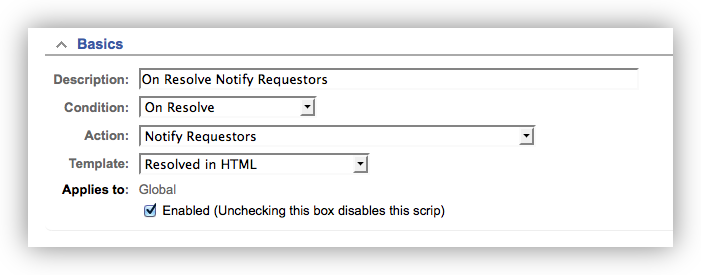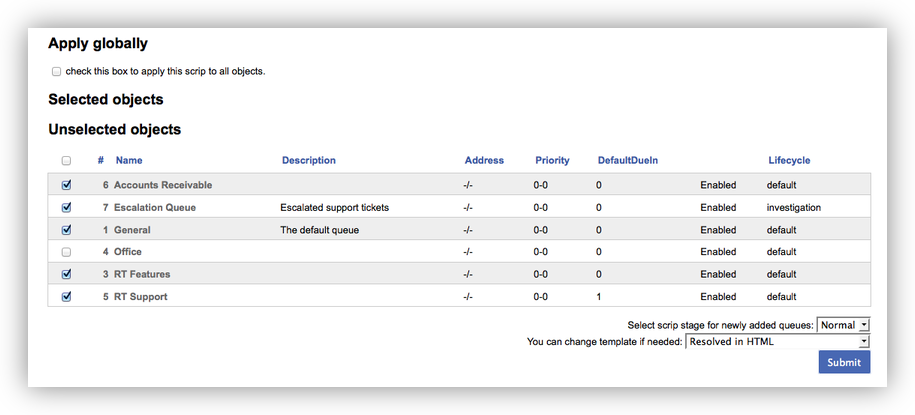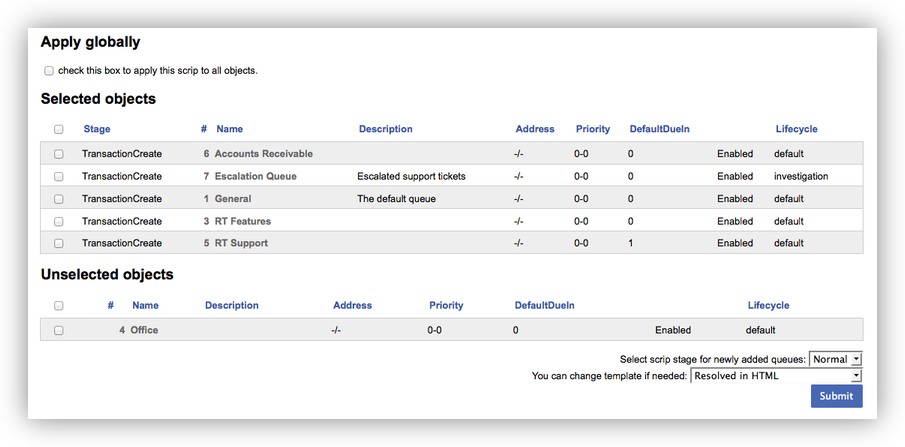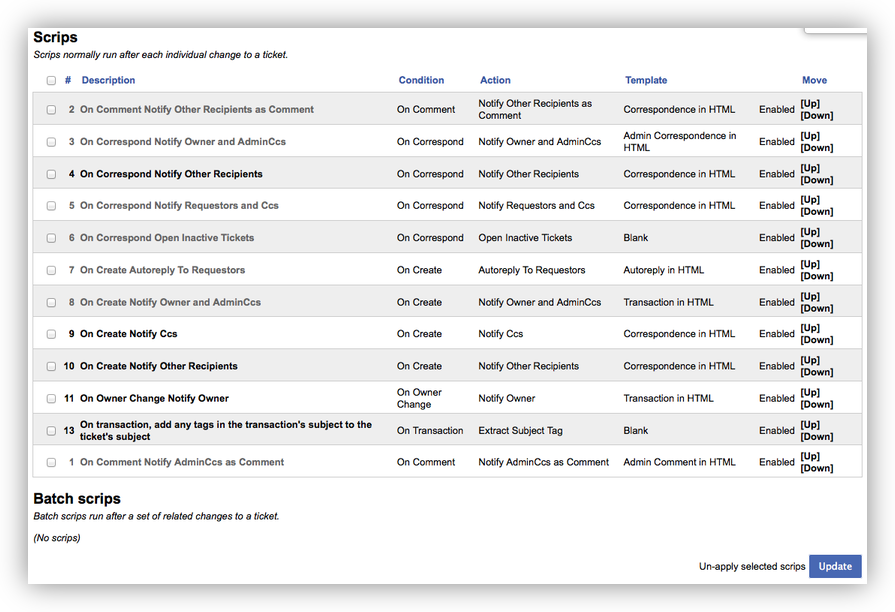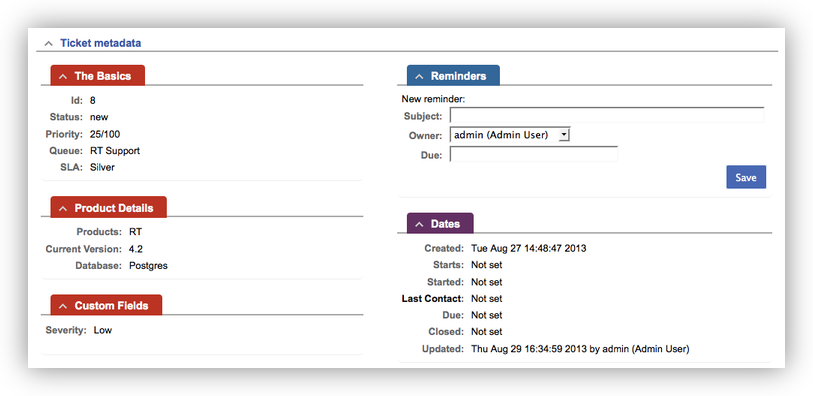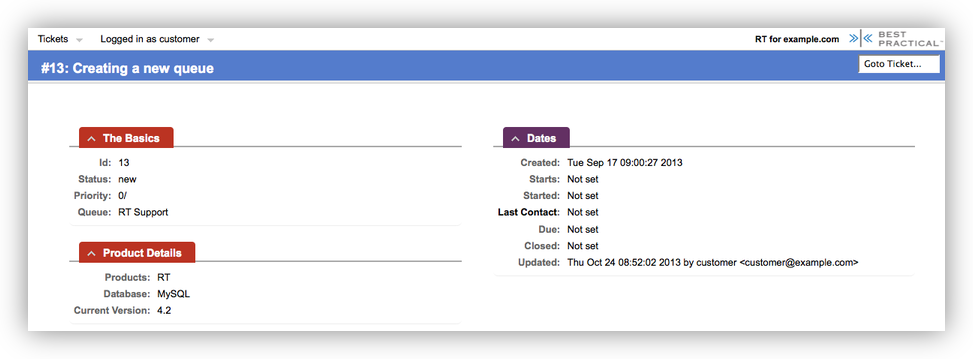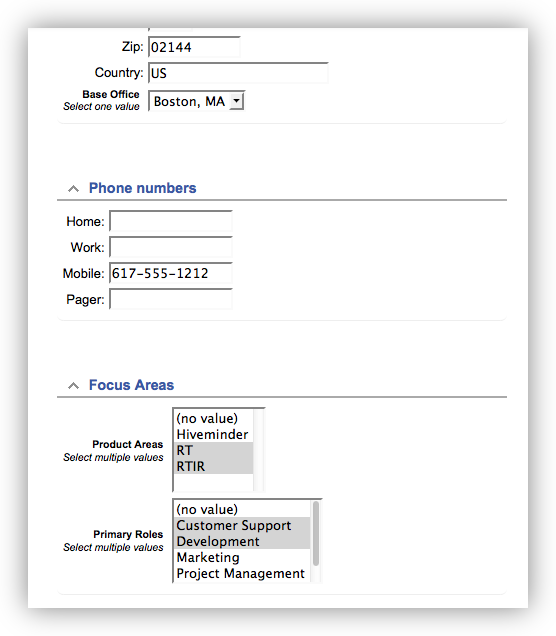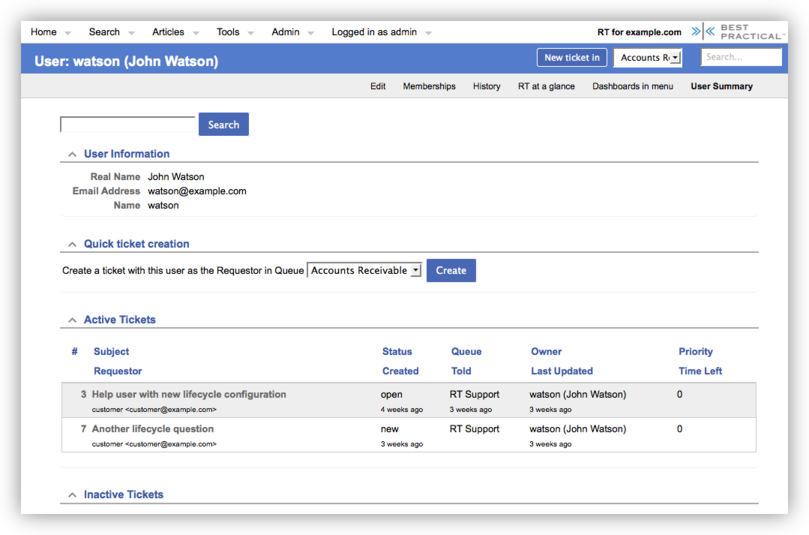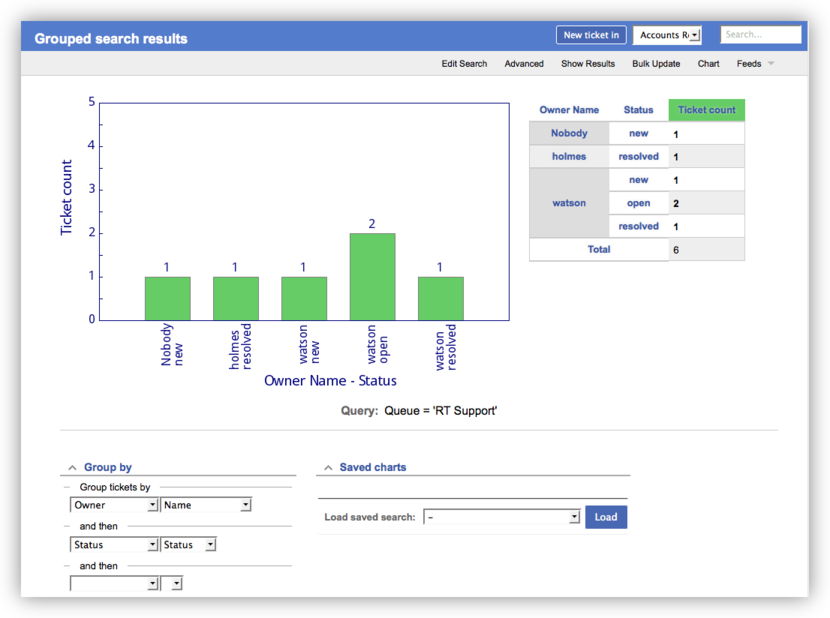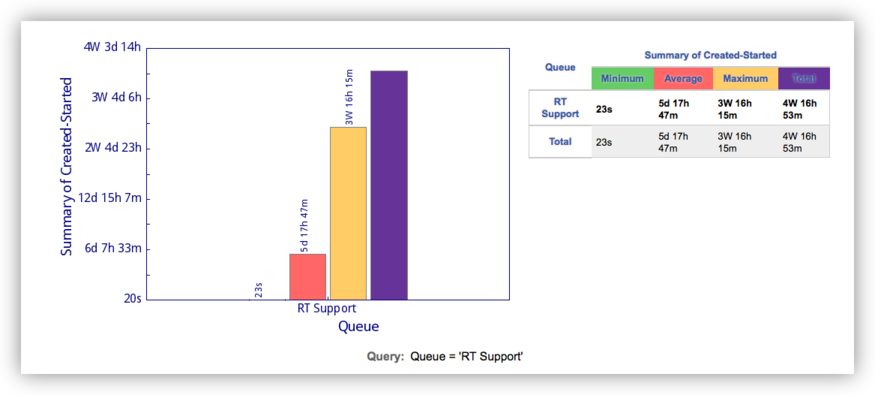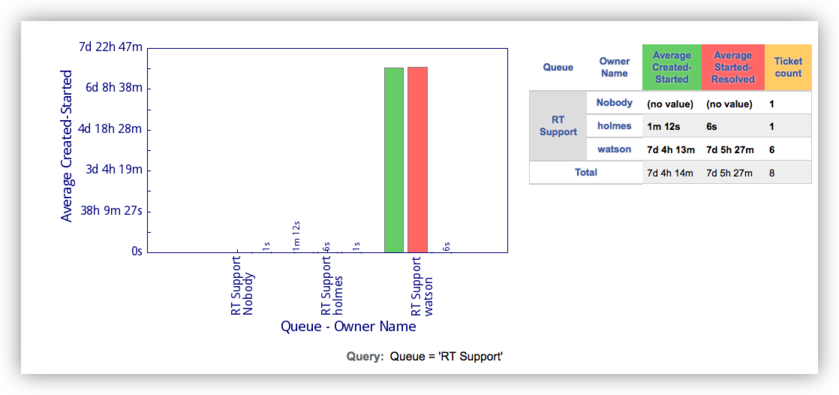Best Practical is happy to announce the release of a new extension providing an administrative web interface to RT conditions and actions. In RT you can define custom conditions and actions directly through the web UI using the "User Defined" option in scrips, but previously you needed to run a small script to register new conditions and actions defined in module files. This new web UI now makes it easy to register these with a few clicks.
Also, with the new interface, you can easily reuse existing conditions and actions that accept arguments as part of their configuration. The StatusChange condition, for example, accepts a status to determine if the current transaction is changing to that status (e.g. On Resolve). With the new web UI, you can easily copy an existing status change condition and create a new one for a custom status you may have configured in a lifecycle.
Some actions work with arguments as well. NotifyGroup, for example, can send notifications based on several different arguments including RT groups or even an email address. RT provides the rt-email-group-admin script to create these from the command-line, but now an RT admin can create new notification actions just as easily from the web interface and can edit them later when they need to be updated.
We hope making it easier to add custom conditions and actions will encourage more people to think about new ways to automate their RT workflows. In addition to providing the new UI, the extension contains new condition and action documentation to get you started. The new extension works with RT 4.0 and 4.2 and the functionality will be pulled into RT in future versions.
As always, bug reports or comments are welcome at bug-RT-Extension-AdminConditionsAndActions@rt.cpan.org, pull requests via github.