In the user administration section, you'll find a new User Summary page in RT 4.2. This new page pulls together current information related to a given user in one convenient place, making it a natural destination for links from usernames throughout the RT interface.
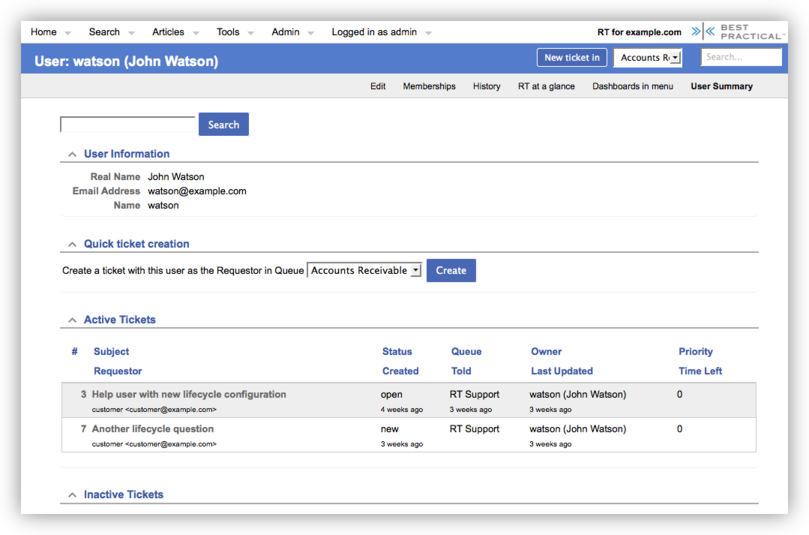
To get to the new User Summary page, you'll find links in all of the normal places where a username is display. This includes ticket listings that show requestor or owner, ticket histories, and the People section on tickets. There is also a User Summary link in the "More about the requestors" section on the ticket display page. The ticket listings on the User Summary page itself have links as well, making it easy to jump to another owner or requestor.
As you can see above, the top of the page contains a search for finding other users in the system. Like other user fields, it provides auto-completion to make it easier to track down the right user by name, email address, or real name.
The page then has a short summary identifying the user, followed by a Quick ticket area that allows you to easily create a new ticket on behalf of the user. This is convenient when a request comes in on your cell phone or just a "drive-by" office request, or when a new request or task springs from an existing ticket and the user you're looking at should be the requestor.
The bottom of the screen displays a summary of active and inactive tickets similar to the summary in "More about the requestors," but with more data. This section displays tickets where the user has some sort of watcher relationship. If you're looking at the page for a staff member, you'll see active and inactive tickets where they are the owner. For customers, you'll see tickets where they are the requestor.
Finally, when you need to update some user information, the user Edit and Membership links are available in the submenu at the top.
If you missed some earlier posts, you can find more new RT 4.2 features in the new feature overview.
