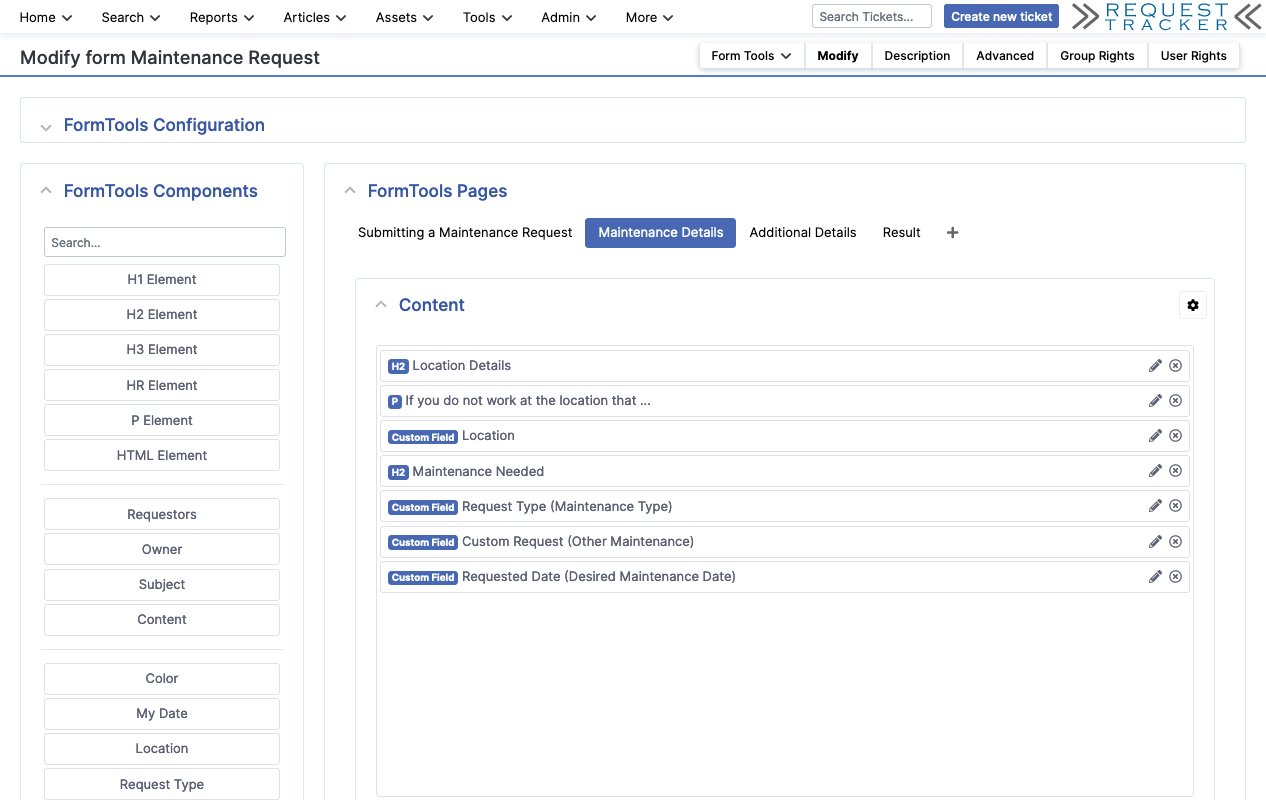As an early Christmas present to the RT community, we are happy to announce the release of a major update to our FormTools extension, which allows you to create custom forms in Request Tracker (RT). Read on for details on why you might want to create custom forms and what’s now available.
There are many ways you can allow people to create new request tickets in RT, the simplest being just telling them the email address of the queue you want the ticket in. Email is very easy and flexible, but it doesn’t allow you to collect organized information. If you’re lucky, the requestor might provide all of the information you need, but it’s in a block of text. If you want to organize this in custom fields, someone needs to manually read the email and update the fields. If you can give users an interface, they can do this work for you.
RT-Extension-FormTools has been available for many years as a library of helper tools for developers to create custom pages in RT. But that was the challenge, you needed a developer. And even when you had one available and got some forms built, updates required you to get their help again and code needed to be updated.
RT is very flexible and has many integration options, including a REST API, support for Zapier, and plain old email. Often users would use a custom external form builder tool to make forms and then use one of these integration methods to get the information into RT. That works, but the forms are usually hosted on a different domain, which can be strange for users, and it can come at an additional cost.
The latest release of FormTools allows RT admins to handle all of this right in RT and right in the browser. It gives you a form designer where you can create form pages with all of the fields you want users to fill out so you can organize and manage their request. And it gives you options to guide their experience, providing helpful instructions and making important fields required before the form can be submitted. We created a video with a quick survey of the new features.
We’ve gotten requests for a custom form builder for many years, so we think this will be a popular update. We encourage you to try it out and send feedback via our forum. As always, if you need additional help or have ideas for new features, you can always reach our team at sales@bestpractical.com. Happy holidays!