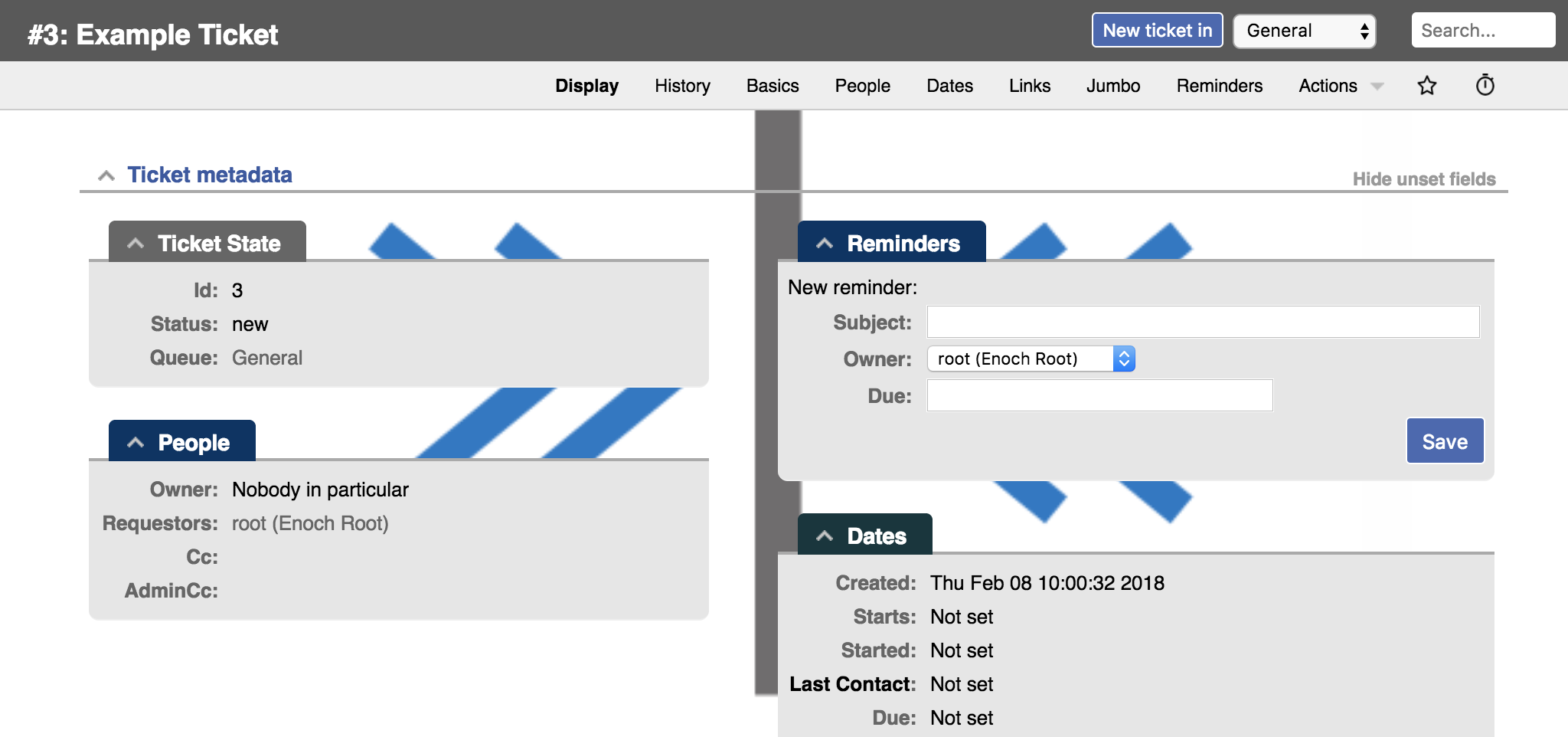RT comes with several themes to choose from, and way back in RT 4.0 we added the theme editor to allow you to easily customize the look of your RT with a logo and colors. But we often get questions from users who have some front-end web design experience and they would like to do a little more (or a lot more). For these aspiring RT (re-)designers, we have created some additional resources to help you get started.
To show you what a custom theme might look like as an RT extension, we released our own sample. As you can see in this sample, you can create a functioning RT extension using just CSS and JavaScript, and with a few alterations you can truly personalize your Request Tracker.
In the example, we make a several subtle changes to the default Request Tracker theme. With a small amount of CSS, you can change the background of your RT to an image, such as the Best Practical Solutions logo shown in the example. The fonts, text colors and portlet colors can also be updated to your exact preference. Javascript can also be used to enhance your RT experience. Here, we used JS to swap the name of one of the portlets on the ticket display page.
Using an extension like this one rather than making hardcoded modifications to your RT, allows you to easily turn the extension on and off and also try out some updates that won't affect the functionality of your Request Tracker. And if your users have rights to change their own preferences, some users can use your theme while others stick with the default RT theme.
If you're ready to give it a try, we have some additional documentation to help get you started. If you would like to first see what you can do with the theme editor, you can start with the RT styling documentation. In many cases, that may be enough for you to apply the changes you need. If you want to go further, we have details on how to create a new RT extension, including some modules that will help set up the scaffolding (files and directories) for a new extension. You can also grab the source of our example theme from GitHub.
If you've got the design skills and knowledge, we invite you to dive in and customize the look and feel of your RT instance. And we would love to see a bunch of new themes and designs pop up on CPAN, so let us know if you create and release a new theme extension.