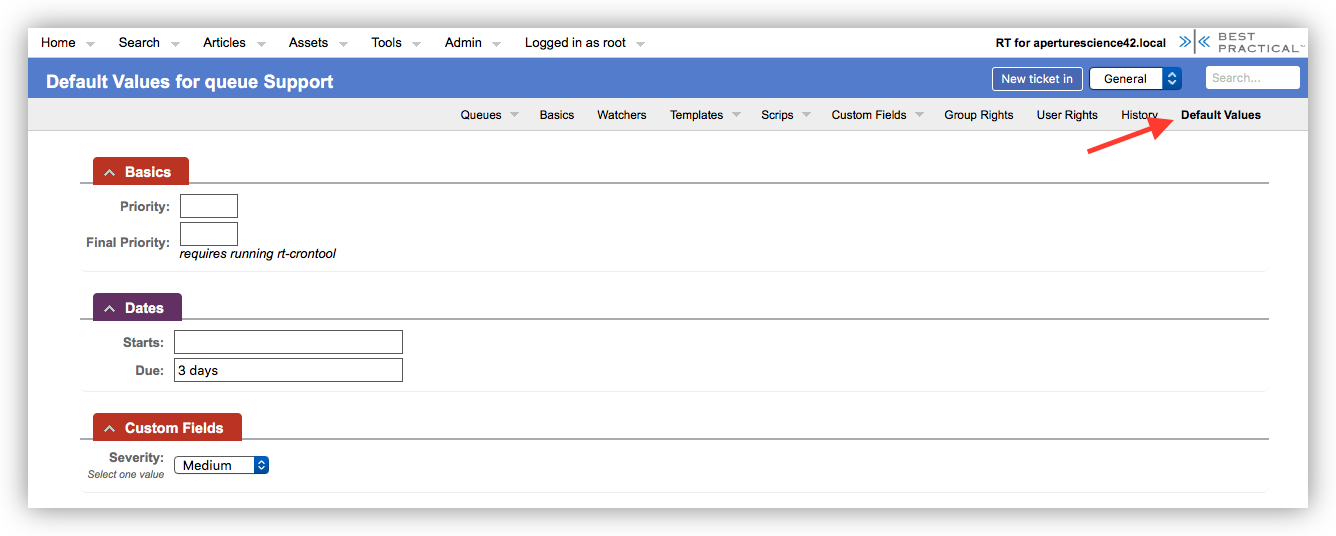Request Tracker's flexible scrip system has always made it possible to automatically set and change core values and custom fields when creating or modifying a ticket. Now in RT 4.4, we've made it much easier to set default values for new tickets in the administrative web UI.
On the queue configuration page, you'll now see a "Default Values" option in the submenu. This section lets you set default values for Priority, Dates, and any custom fields applied to that queue.
Default Values in Queue Configuration
For dates, Request Tracker can accept relative values, so you can configure it to something like "3 days" to have the Due Date set to 3 days from the time a ticket is created. For custom fields, you can set them to any valid value. Tickets created via email will then have each custom field set to the default value. In the web interface the default will also be set on the create ticket page, and users can change it before submitting the ticket.
Custom fields themselves can also have a default value. This allows you to set the default in one place for global custom fields rather than having to edit every queue configuration.
Custom Field Configuration
We hope you enjoy this new, easier way to set default values on tickets. If you missed some other posts on the new features in Request Tracker 4.4, you can find more in the new feature overview.