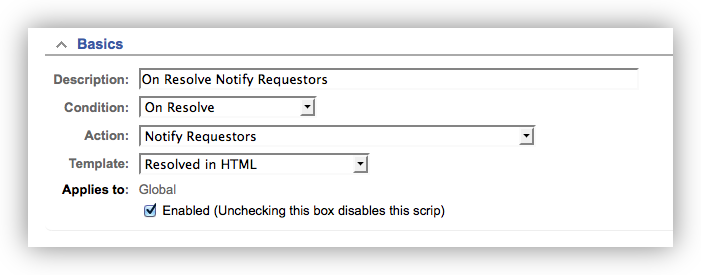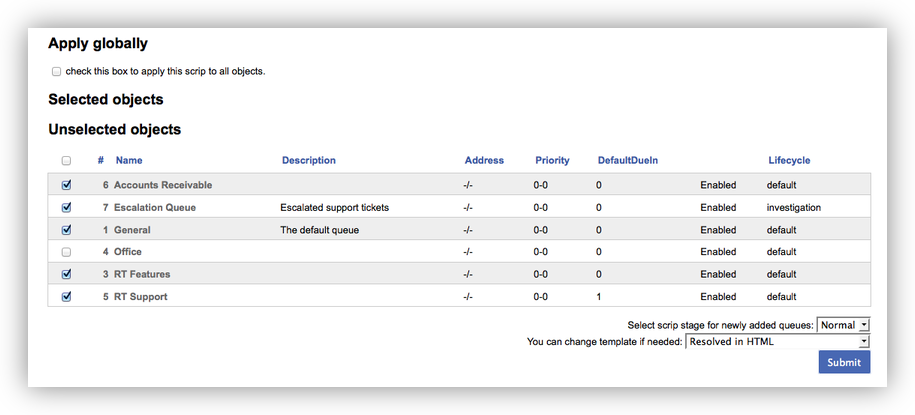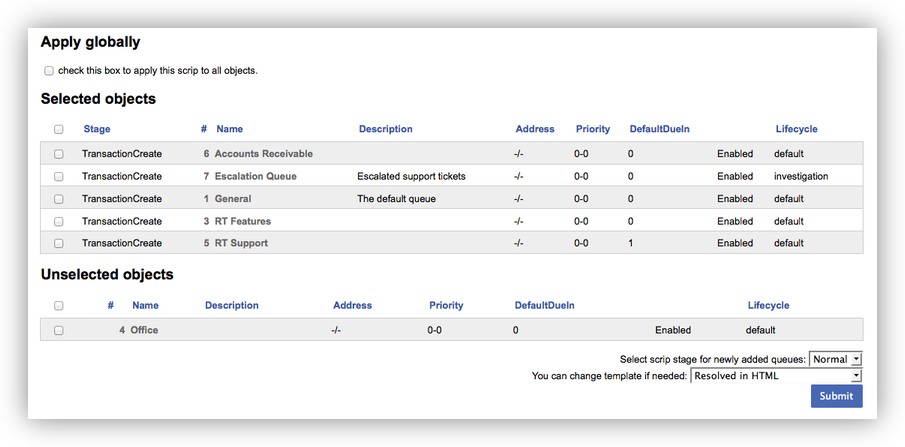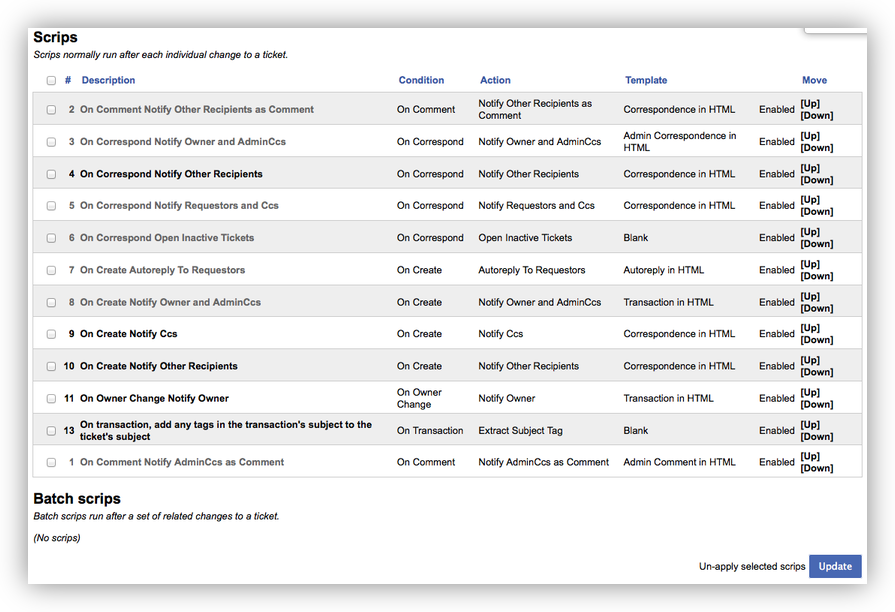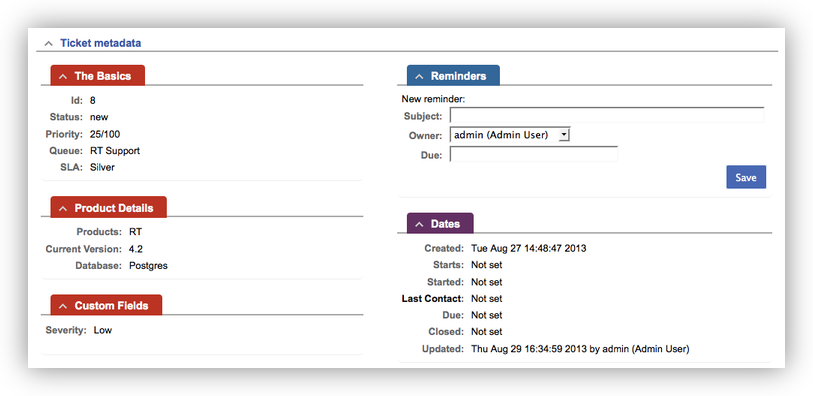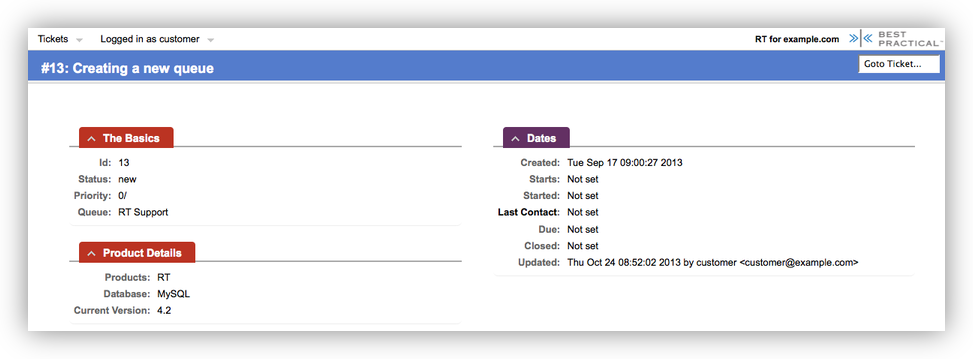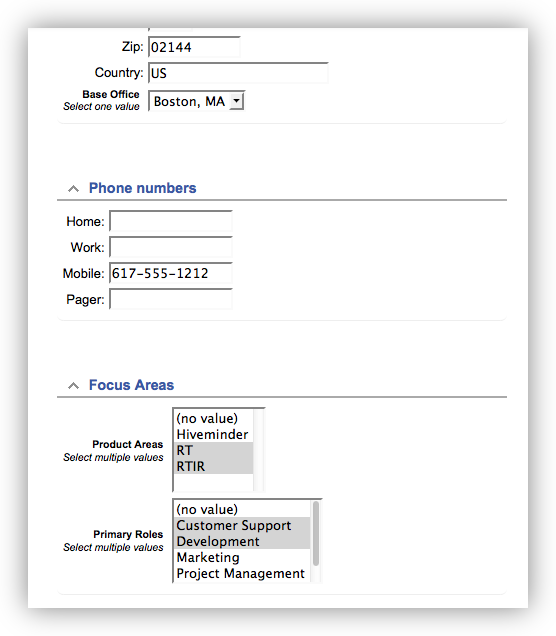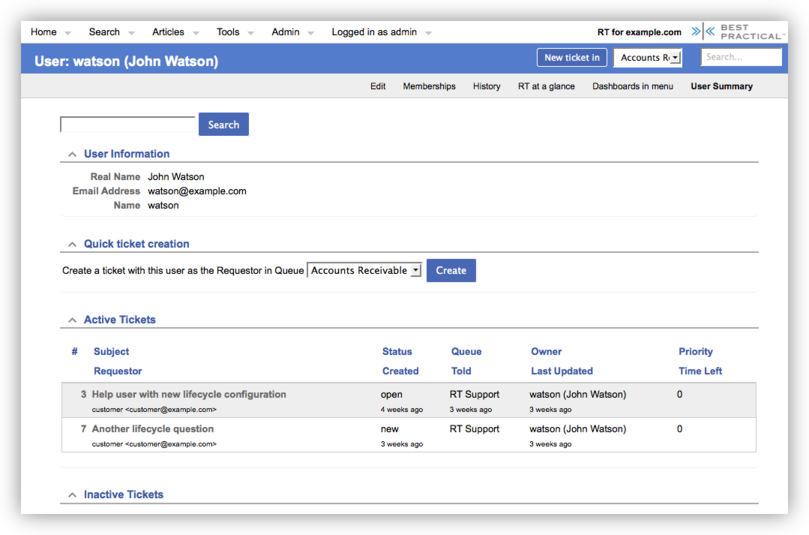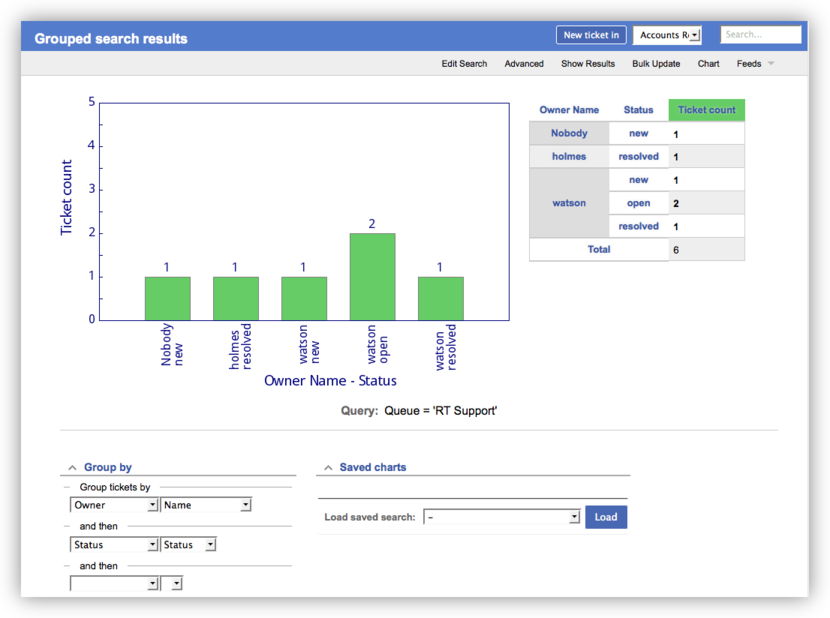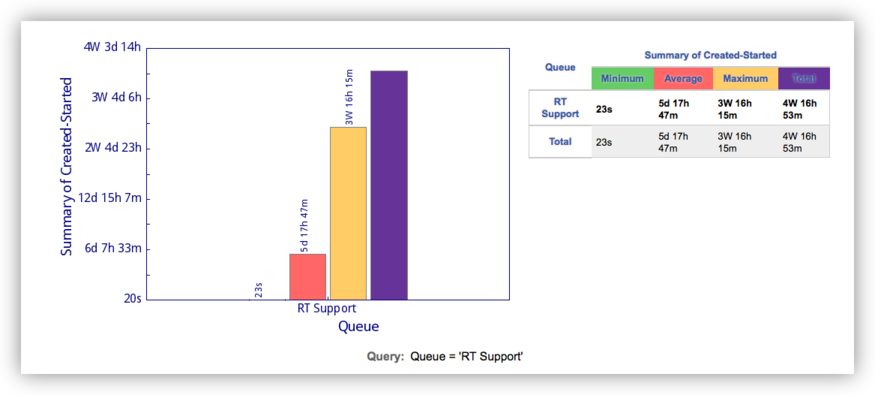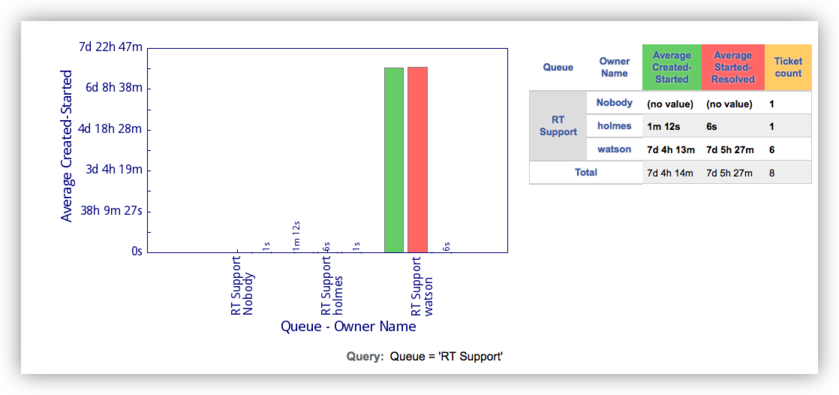Hello! Best Practical is pleased to announce our second Request Tracker training for 2014! We will be in Dallas, Texas on May 20-21. We do have a limit on how many people we can effectively teach, so please register as soon as you can to make sure you get a seat. If you can't make Dallas, we will have upcoming sessions later this year in Boston, MA and Los Angeles, CA. Please let us know if you have a suggestion for a future location by dropping us a line at training@bestpractical.com!
This training will introduce you to the new features in RT 4.2 as part of a comprehensive overview of RT. Whether you're an old hand at RT or a recent convert, you'll have a good understanding of all of RT's features and functionality by the end of the session.
The first day starts off with a tour of RT's web interface and continues with a detailed exploration and explanation of RT's functionality, aimed at non-programmer RT administrators. We'll walk through setting up a common helpdesk configuration, from rights management, constructing workflows and notifications, and the basics of Lifecycles.
The second day of training picks up with server-side RT administration and dives into what you need to safely customize and extend RT. We'll cover upgrading and deploying RT, database tuning, advanced Lifecycle configurations, writing tools with RT's API, building an extension, and demonstrate how to extensibly alter the web UI and internal functions.
It goes without saying that you'll get the most out of training if you attend both days of the course, but we've designed the material so that you can step out after the first day with a dramatically improved understanding of how to use RT.
For both days, the cost is USD $1,495. A single day is USD $995. Each class includes training materials, a continental breakfast, and snacks (lunch is not provided).
If you'd like to pay with Visa, MasterCard or Discover, please visit Best Practical's online store. Unfortunately we are unable to accept American Express or PayPal. If you'd prefer to pay with a purchase order, please email us at training@bestpractical.com. Be sure to include:
- If you want to attend both days or a single day
- Full names and email addresses of attendees
Please contact us at training@bestpractical.com for discounted pricing if you are from an academic institution or if you'd like to send more than 3 people.
Thanks for your support of Request Tracker!