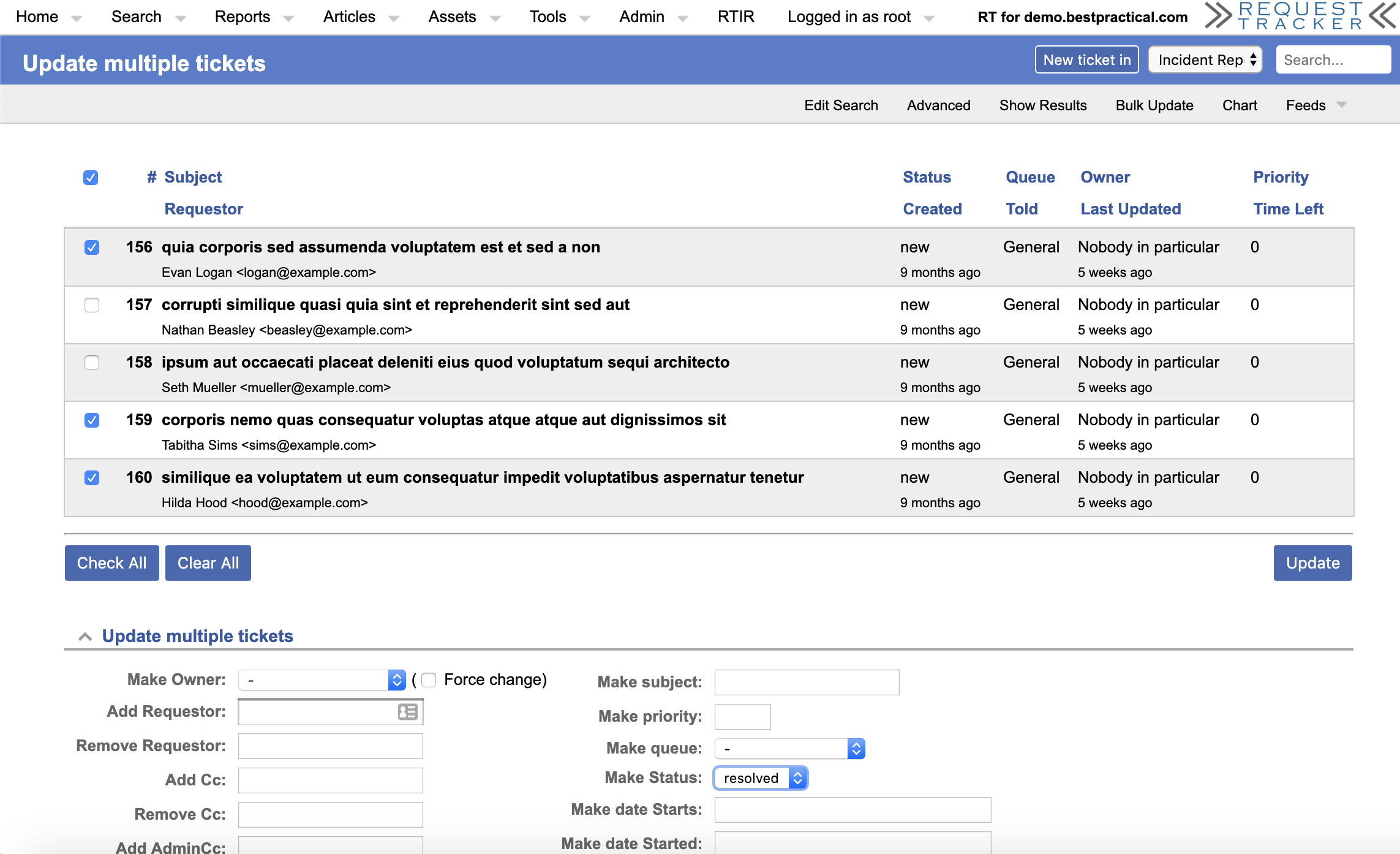Have you ever needed to update several tickets at the same time? With Request Tracker’s Bulk Update feature, you can perform the same action on several tickets simultaneously.
Starting in the Query Builder, first create a search that finds the tickets you need to update. When you have search results that meet your criteria, select Bulk Update from the RT submenu.
You'll be sent to a Bulk Update page where you can select / deselect tickets from your search, and make changes like resolving multiple tickets, or updating various ticket metadata like priority, custom fields, and ticket starts and due dates.
Give bulk update a try today!