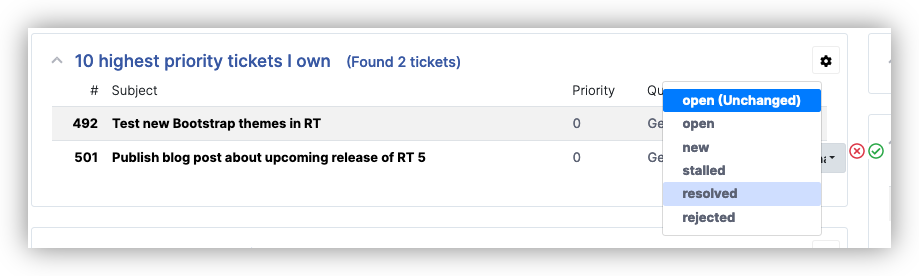As we announced near the end of December, RT 5.0 is coming and today we're happy to make available an alpha release for you to start to test with. Alpha means not yet ready for production, so at this phase we're asking for testing only.
Why Test Early?
We know testing takes time, so you might ask how it might help you in addition to helping us. One of the main advantages for you is you’ll get to see how the new RT will run with your configurations, customizations, and database. The earlier you report bugs and issues that surface in your environment, the better the chance that we'll be able to address them before the official 5.0 release.
This release brings a ton of new features and a great new look that we think people will want to upgrade to. Testing early allows you to be ready for when the official release comes out.
More New Features
We highlighted a few new features previously so check those out if you missed them. Today we'll mention a couple more, including one that’s had a big impact on us as we have been using it (yes, we have been running the new code for a while now). That new feature is inline edit and it provides a couple of new ways to update ticket data.
Edit Values in Ticket Listings
Right on your homepage, you'll see inline edit now available for fields in ticket listings. These include saved searches on your homepage, in dashboards, or searches you build in the Query Builder.
When you first load the page, you won't see it right away. But as you mouse over fields, you'll see a pencil icon appear which means you can edit that field right on the page.
When you click, you can edit the value right there.
Now you can easily go down a list of tickets and update subjects, reset priority, change status, and even update custom fields. For users who often need to check on and update many tickets at a time, we think this will be a huge time-saver. We provide a checkmark to confirm the change, but for most fields you just select the new value or type and hit Enter, making updates feel quick and natural.
Ticket Updates
Inline edit is also available on the ticket display page. Each portlet now has a button with the same pencil icon. You can click that button and edit ticket metadata right on the same page.
User Entry Display
We have also updated the look and behavior of users when you add them as Requestors on new tickets or One-time Ccs on updates. Values will still auto-complete as before and suggestions from the ticket are shown, but now as you add users they are displayed in a colored box so it's easier to work with each user as you add and remove them. You can even drag a user from one box to another. This makes RT look more like modern email clients and should be easier and more comfortable for new users.
Send Us Feedback
Ready to get started? You can find all of the details for downloading the alpha release on our forum.
We hope you find some time to test and try out these and many more new features. If you find bugs or have feedback for us, you can open a ticket in our public RT system . You can sign in with a Google account, post as a guest, or just send email to rt-bugs@bestpractical.com which will automatically create a public ticket. Note that we can’t notify you of updates on guest posts, but you can come back and check the ticket later.
Our next milestone will be a beta release that will be much closer to what will be version 5.0.0. We're still adding new features and fixing bugs as we work toward that. In the meantime, you can watch us on GitHub and watch here for information on more new features!