In February of 2014, we released an official Assets extension to make it easy for IT departments everywhere to track and manage all of the equipment they are responsible for in RT. Support groups have more things to track than ever including software licenses, laptops, printers, and servers. And with the Internet of Things just around the corner, they may soon be adding automated sensors and robots to the list.
The initial release was an optional extension, which is often how new features start for RT. To make it easier for more people to work with it, we've pulled it into core RT so it's now standard in every install or upgrade to RT 4.4.
An asset in RT is similar to a ticket in the sense that for each object you want to track, you create an asset record. Assets is built with RT's powerful custom fields, so you can manage all the information you need: model number, type of asset, date purchased, date support expires, contact details for support, etc. And assets are grouped into catalogs, much like tickets are grouped into queues. For example if you want to keep your servers separate from your printers because different departments support them, or if they just have very different sets of custom fields, just create two separate catalogs.
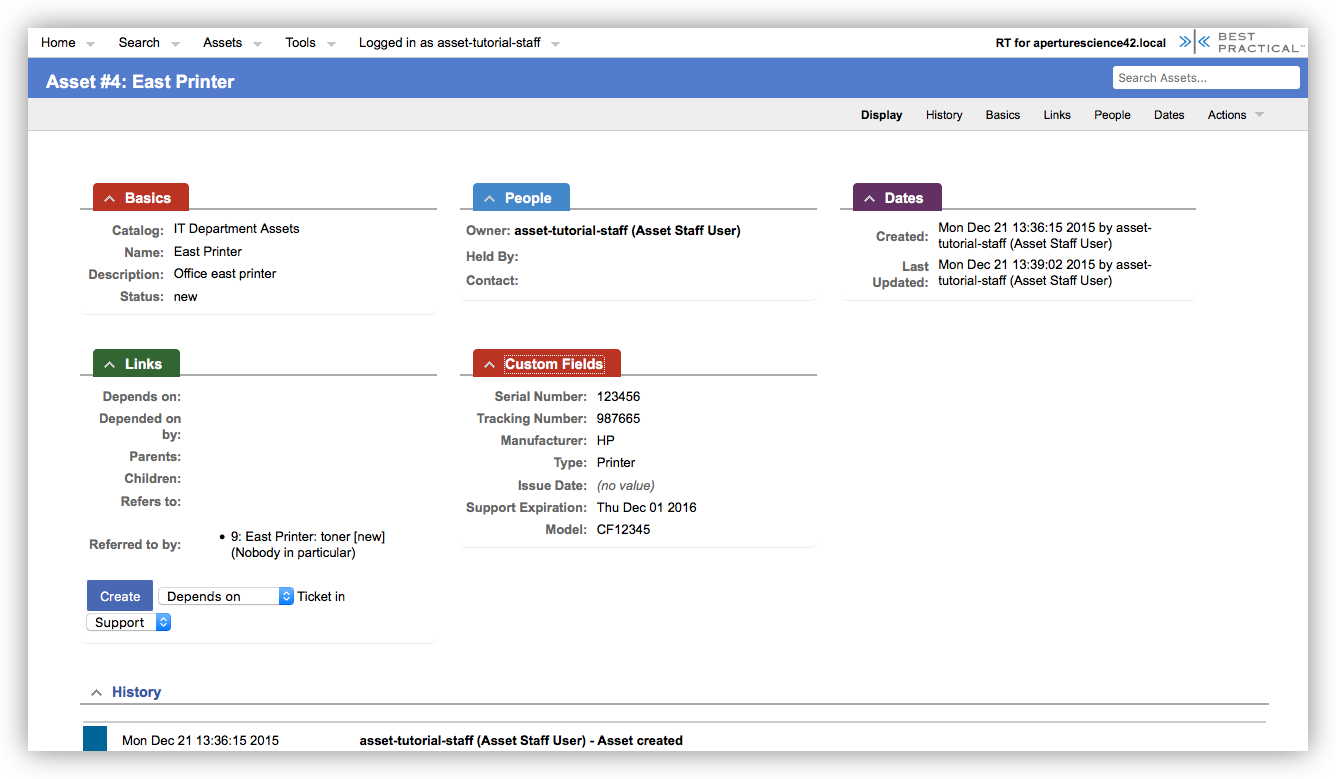
Assets are thoroughly integrated with RT tickets to support some common workflows you'll need as you support your infrastructure. You can easily find assets assigned to a user on their User Summary page. From an asset record, you can select the "Create linked ticket" action to track service like moving a server or ordering more ink for a printer.
Catalogs leverage RT's lifecycles, which means for each catalog, you can define the statuses that each asset can cycle through. A typical cycle might be from "new" to "in repair" and at some point to "recycled". You configure it to follow your process and workflow. You can see a quick demo of Assets in this video.
To learn more you can walk through the asset tutorial or read the assets documentation. Just in time for the next 4.4 release candidate, we have added an RT permission, ShowAssetsMenu, so the menu will be hidden by default when you upgrade. If you don't plan to use assets, you can leave it that way and none of your users will see the Assets features. To enable it, you can grant rights to access the Assets menu and a catalog to a few users or groups and get started. The tutorial explains this in more detail and don't hesitate to send us an email at contact@bestpractical.com if you have more questions.
If you missed some other posts on the new features in RT 4.4, you can find more in the new feature overview.
